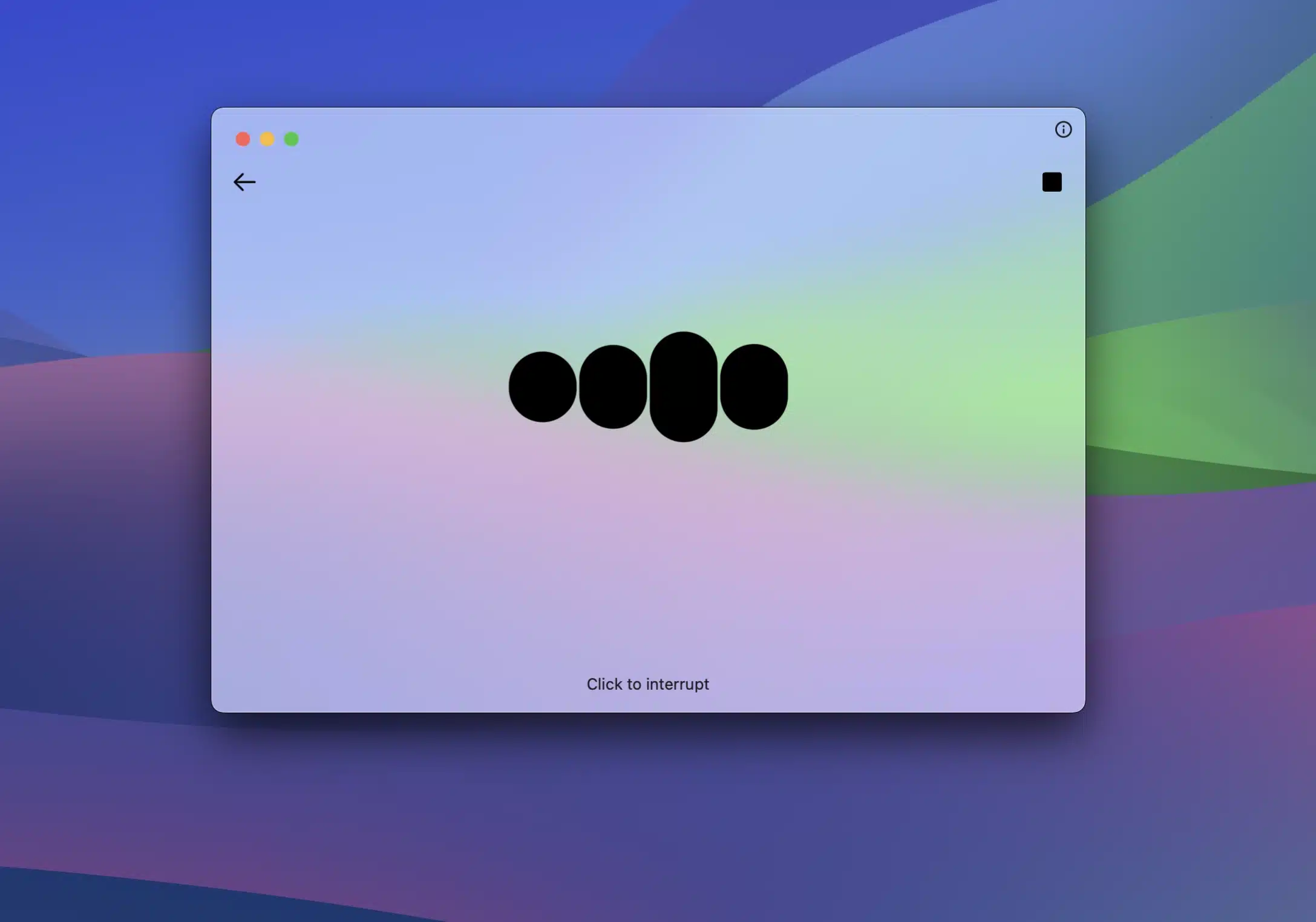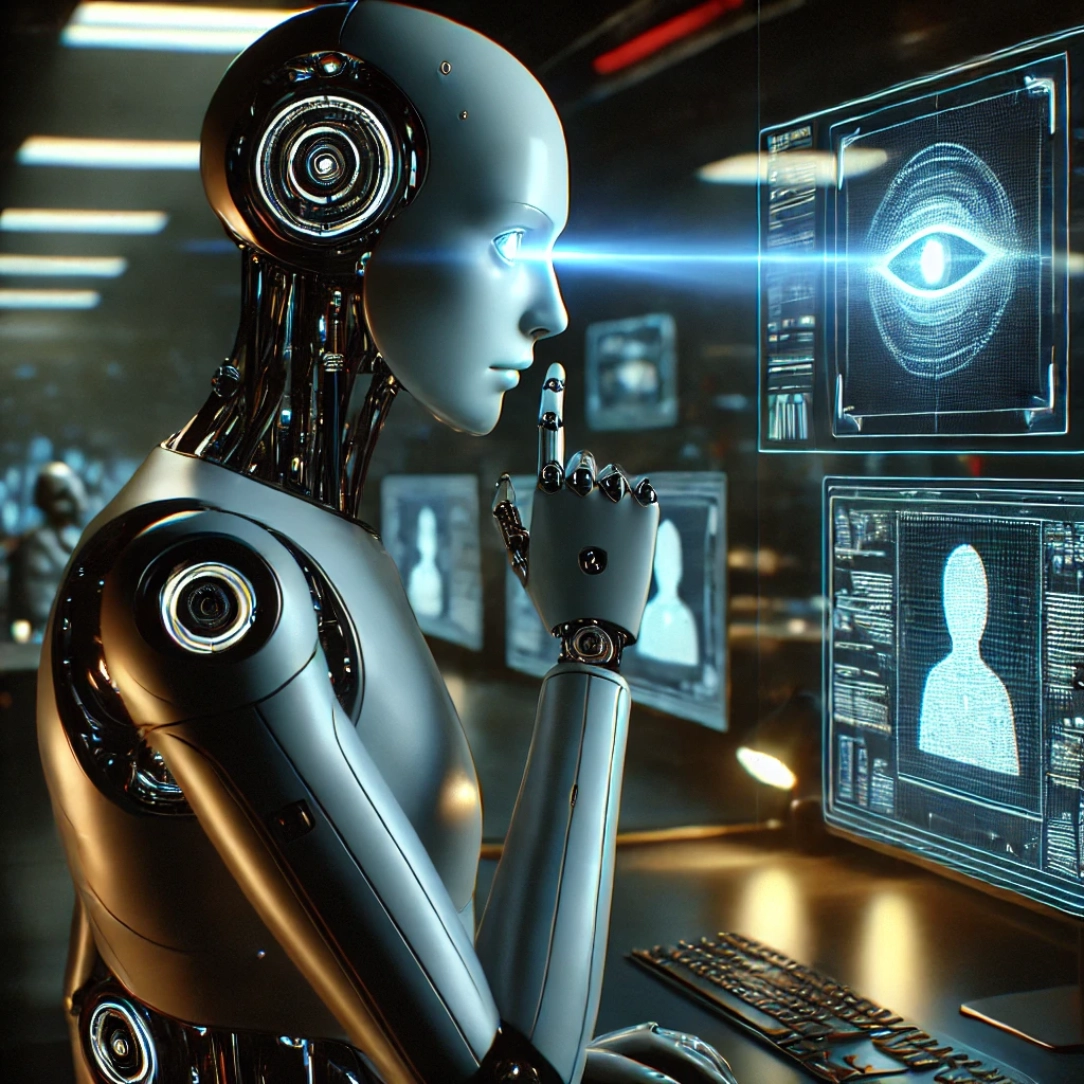In an exciting development for Mac users, OpenAI has launched a dedicated ChatGPT app for macOS. This application brings the powerful capabilities of ChatGPT directly to your Mac, offering a seamless and intuitive experience designed to enhance productivity and creativity. Let’s dive into what makes this new addition a must-have for Mac enthusiasts.
A Seamless Experience on macOS
The ChatGPT app for Mac is designed to integrate smoothly with the macOS environment. Whether you’re drafting emails, brainstorming ideas, or seeking quick answers to complex questions, ChatGPT is now just a click away. The app’s interface is sleek and user-friendly, ensuring that you can access its features without any hassle.
Key Features:
- Native macOS Integration: The app takes full advantage of macOS capabilities, providing a responsive and fluid user experience. It supports features like Split View, enabling you to multitask efficiently by running ChatGPT alongside other apps.
- Offline Mode: One of the standout features of the ChatGPT Mac app is its offline mode. This means you can access ChatGPT’s functionalities even without an internet connection, ensuring that your workflow remains uninterrupted.
- Enhanced Security: OpenAI prioritizes your privacy and security. The app is designed to handle your data securely, giving you peace of mind as you interact with ChatGPT.
- Customization Options: Tailor the app to suit your preferences. Adjust settings such as response style and verbosity, enabling a personalized interaction with ChatGPT that aligns with your unique needs.
- Accessibility Features: The app includes a range of accessibility options to ensure that everyone can benefit from ChatGPT’s capabilities. From voice commands to screen reader support, the app is built to be inclusive.
Boosting Productivity
The ChatGPT app for Mac is more than just a conversational AI—it’s a productivity powerhouse. Here are a few ways it can help streamline your daily tasks:
- Writing Assistance: Whether you’re working on a report, creating content, or drafting a message, ChatGPT can help generate ideas, suggest improvements, and provide clarity.
- Learning and Research: Get quick answers to your questions, gather information on various topics, and delve into complex subjects with ease.
- Coding Help: For developers, ChatGPT can assist with code snippets, debugging, and exploring new programming concepts.
- Creative Projects: From generating story ideas to composing poetry, ChatGPT can be a source of inspiration for your creative endeavours.
How to Get Started
Getting started with ChatGPT on your Mac is straightforward:
- Download and Install: Visit the OpenAI ChatGPT for Mac page and download the app. Follow the installation instructions to set it up on your device.
- Sign In: Use your OpenAI account to sign in. If you don’t have an account, creating one is quick and easy.
- Explore and Customize: Once logged in, explore the various features and customize the app settings to fit your needs.
- Start Interacting: Begin using ChatGPT to assist with your tasks. Simply type your queries or use voice commands to interact with the AI.
Conclusion
The ChatGPT app for Mac is a game-changer for users seeking a powerful AI assistant to enhance their productivity and creativity. With its seamless integration, offline capabilities, and robust feature set, this app is poised to become an essential tool for Mac users everywhere. Download it today and experience the future of AI assistance on your Mac.
For more information and to download the app, visit the official OpenAI ChatGPT for Mac page.
Feel free to share your experiences and feedback in the comments below. How has ChatGPT for Mac improved your workflow? What features do you find most useful? Let’s start a conversation!